Communicating with Workflows
DBOS provides a few different ways to communicate with your workflows. You can:
Workflow Messaging and Notifications
You can send messages to a specific workflow. This is useful for signaling a workflow or sending notifications to it while it's running.
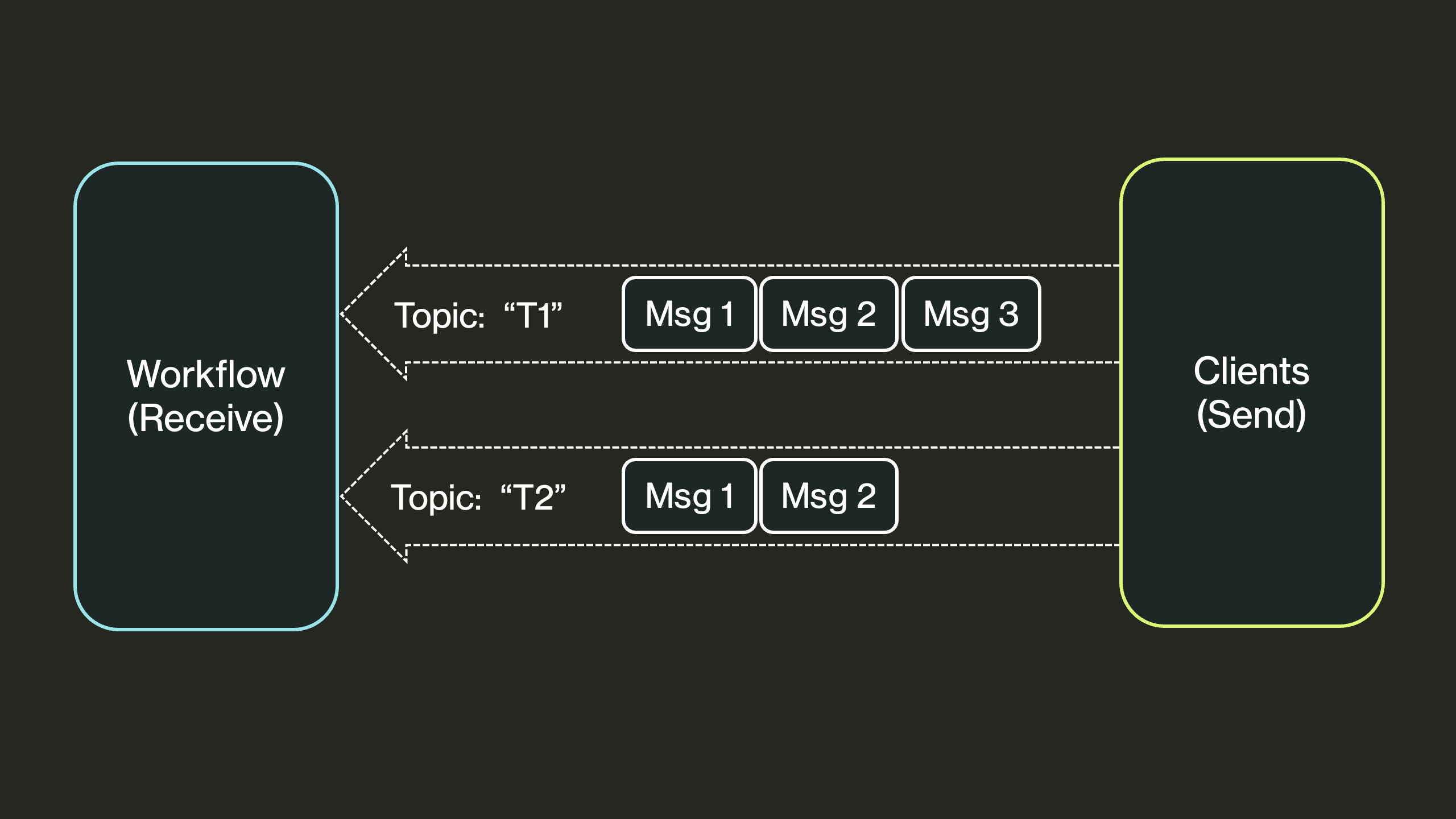
Send
static void send(String destinationId, Object message, String topic)
You can call DBOS.send() to send a message to a workflow.
Messages can optionally be associated with a topic and are queued on the receiver per topic.
You can also call send from outside of your DBOS application with the DBOS Client.
Recv
static Object recv(String topic, Duration timeout)
Workflows can call DBOS.recv() to receive messages sent to them, optionally for a particular topic.
Each call to recv() waits for and consumes the next message to arrive in the queue for the specified topic, returning null if the wait times out.
If the topic is not specified, this method only receives messages sent without a topic.
Messages Example
Messages are especially useful for sending notifications to a workflow. For example, in a payments system, after redirecting customers to a payments page, the checkout workflow must wait for a notification that the user has paid.
To wait for this notification, the payments workflow uses recv(), executing failure-handling code if the notification doesn't arrive in time:
interface Checkout {
void checkoutWorkflow();
}
class CheckoutImpl implements Checkout {
private static final String PAYMENT_STATUS = "payment_status";
@Workflow(name = "checkout-workflow")
public void checkoutWorkflow() {
// Validate the order, redirect the customer to a payments page,
// then wait for a notification.
String paymentStatus = (String) DBOS.recv(PAYMENT_STATUS, Duration.ofSeconds(60));
if (paymentStatus != null && paymentStatus.equals("paid")) {
// Handle a successful payment.
} else {
// Handle a failed payment or timeout.
}
}
}
An endpoint waits for the payment processor to send the notification, then uses send() to forward it to the workflow:
app.post("/payment_webhook/{workflow_id}/{payment_status}", ctx -> {
String workflowId = ctx.pathParam("workflow_id");
String paymentStatus = ctx.pathParam("payment_status");
// Send the payment status to the checkout workflow.
DBOS.send(workflowId, paymentStatus, PAYMENT_STATUS);
ctx.result("Payment status sent");
});
Reliability Guarantees
All messages are persisted to the database, so if send completes successfully, the destination workflow is guaranteed to be able to recv it.
If you're sending a message from a workflow, DBOS guarantees exactly-once delivery.
If you're sending a message from normal Java code, you can use a unique workflow ID to guarantee exactly-once delivery.
Workflow Events
Workflows can publish events, which are key-value pairs associated with the workflow. They are useful for publishing information about the status of a workflow or to send a result to clients while the workflow is running.
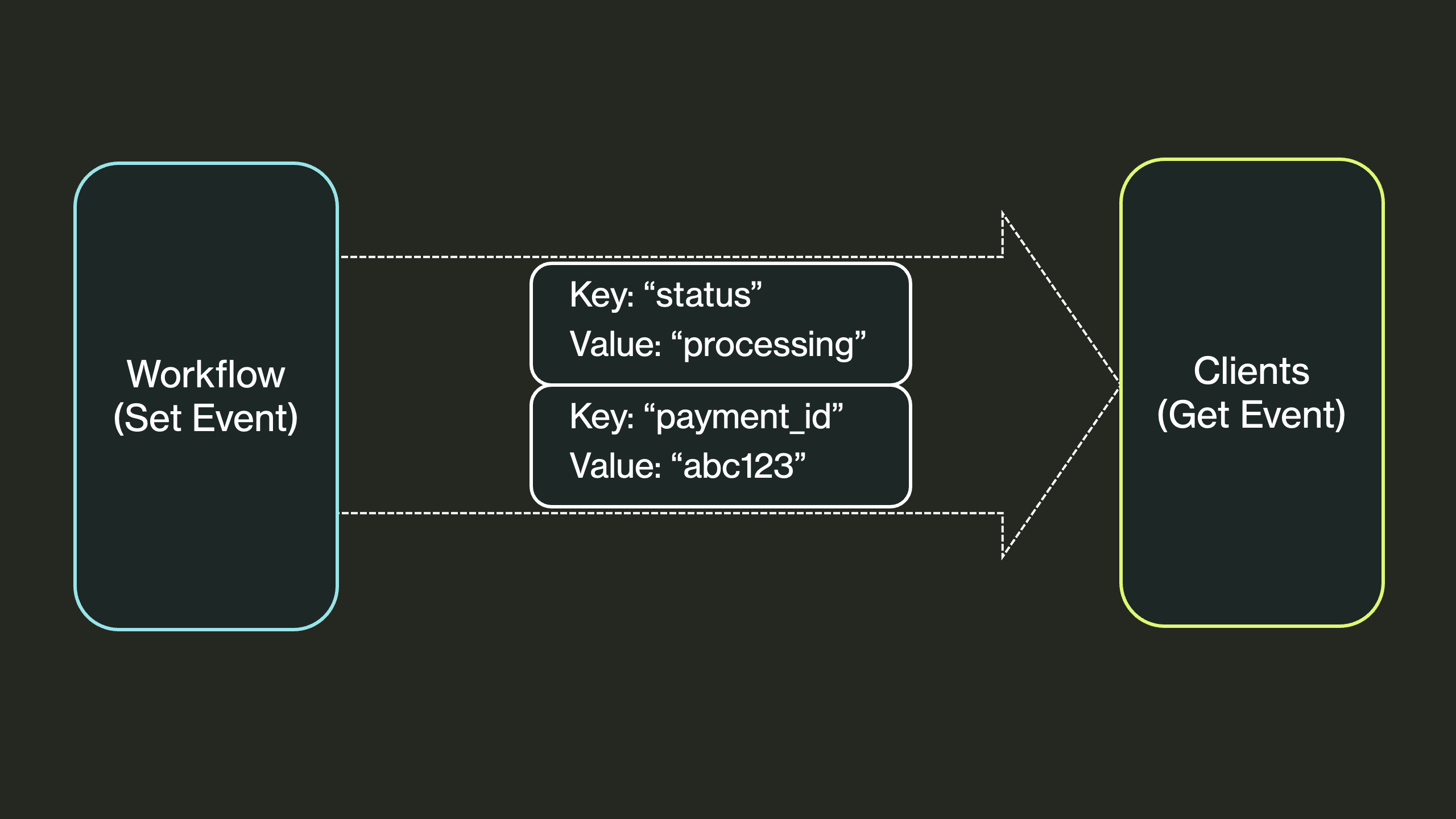
setEvent
static void setEvent(String key, Object value)
Any workflow can call DBOS.setEvent to publish a key-value pair, or update its value if it has already been published.
getEvent
static Object getEvent(String workflowId, String key, Duration timeout)
You can call DBOS.getEvent to retrieve the value published by a particular workflow identity for a particular key.
If the event does not yet exist, this call waits for it to be published, returning null if the wait times out.
You can also call getEvent from outside of your DBOS application with DBOS Client.
Events Example
Events are especially useful for writing interactive workflows that communicate information to their caller. For example, in a checkout system, after validating an order, the checkout workflow needs to send the customer a unique payment ID. To communicate the payment ID to the customer, it uses events.
The payments workflow emits the payment ID using setEvent():
interface Checkout {
void checkoutWorkflow();
}
class CheckoutImpl implements Checkout {
private static final String PAYMENT_ID = "payment_id";
@Workflow(name = "checkout-workflow")
public void checkoutWorkflow() {
// ... validation logic
String paymentId = generatePaymentId();
DBOS.setEvent(PAYMENT_ID, paymentId);
// ... continue processing
}
}
The handler that originally started the workflow uses getEvent() to await this payment ID, then returns it:
app.post("/checkout/{idempotency_key}", ctx -> {
String idempotencyKey = ctx.pathParam("idempotency_key");
// Idempotently start the checkout workflow in the background.
WorkflowHandle<Void, RuntimeException> handle = DBOS.startWorkflow(
() -> checkoutProxy.checkoutWorkflow(),
new StartWorkflowOptions().withWorkflowId(idempotencyKey)
);
// Wait for the checkout workflow to send a payment ID, then return it.
String paymentId = (String) DBOS.getEvent(handle.workflowId(), PAYMENT_ID, Duration.ofSeconds(60));
if (paymentId == null) {
ctx.status(404);
ctx.result("Checkout failed to start");
} else {
ctx.result(paymentId);
}
});
Reliability Guarantees
All events are persisted to the database, so the latest version of an event is always retrievable.
Additionally, if getEvent is called in a workflow, the retrieved value is persisted in the database so workflow recovery can use that value, even if the event is later updated.