Kafka Alert Queue
In this example, we use DBOS to build an app that consumes Alert notifications as Kafka messages. Every Kafka message is handled exactly once, even if the app is stopped and restarted at any point. All source code is available on GitHub.
The Flow of the App
The app maintains a table of employees working in a fictional (but very important) DBOS Alert Center. There is a second table of alerts. Incoming Kafka messages create alerts. Employees can log in to the app to respond to the alerts.
Once an employee logs in, the app looks for any alerts that are not assigned. If such an alert exists, the employee is assigned to handle it. The employee has 30 seconds to resolve the alert or request more time. After the timer expires, the alert may be reassigned to any of the other logged-in employees. The employee may also choose to log out, making the alert eligible for immediate reassignment. If there are no active alerts to handle, the employee is presented with a soothing message encouraging them to relax.
For easy demonstration, the app allows several employees to log in from the same machine, using different browser tabs. The frontend also features a button to create new alerts. In this case, the app produces a Kafka message to the broker that it also consumes. And, as with other example apps, we provide the "Crash Application" button to showcase how DBOS recovers from failures at any point.
The front end presents a history of all the alerts on the left, the current alert assignment in the middle and tools for creating alerts or crashing the app on the right:
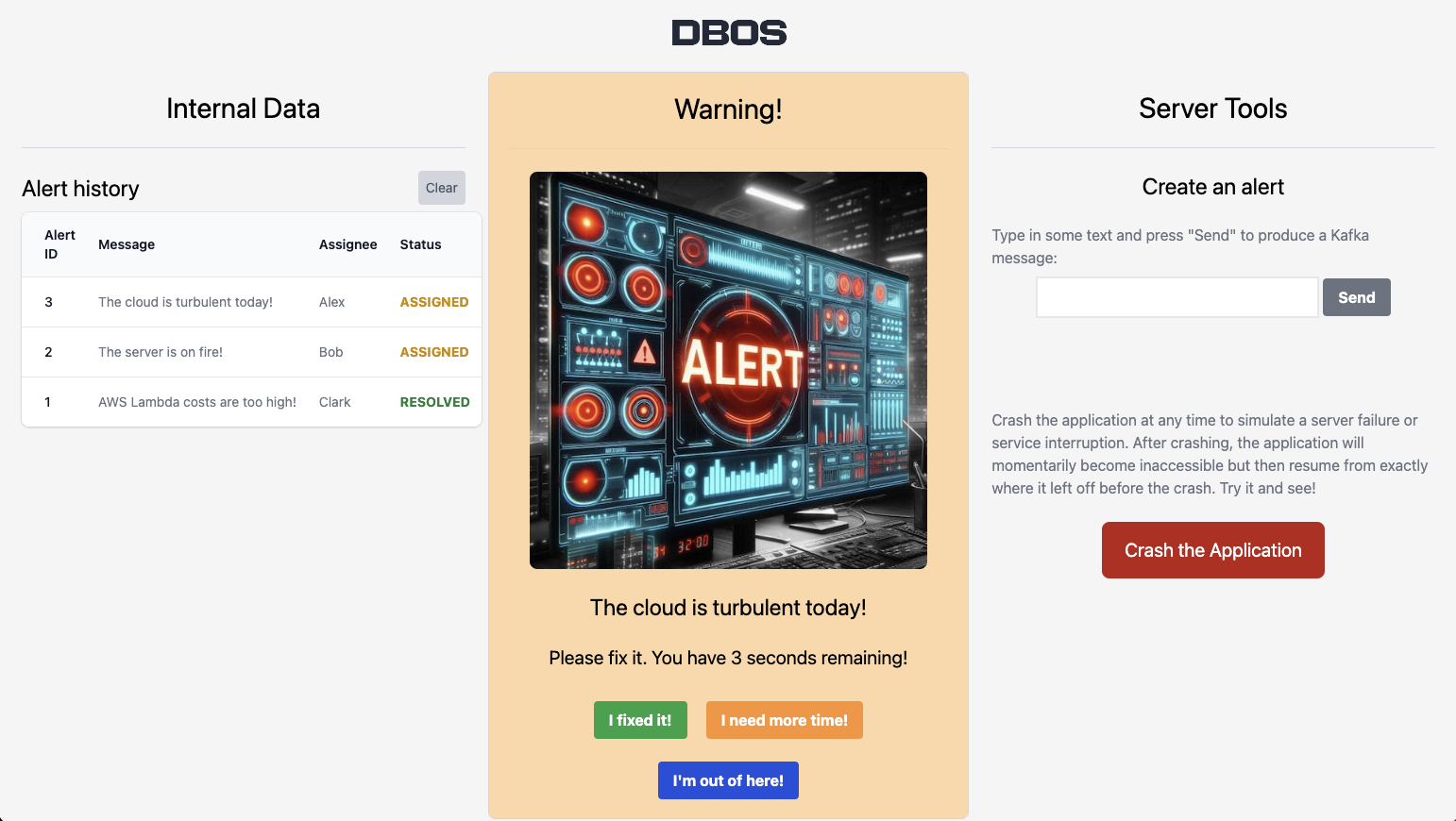
Roughly speaking, this app implements many features of a Task Queue. Employees act like workers requesting tasks and then sending completion updates. Tasks are assigned reliably and properly reassigned if a worker stops responding.
Below, we walk you through the key components of this app, step by step.
1. Setting up App Database and Schema
In this app, we use Knex as a "type-safe" way to handle database interactions. The @dbos-inc/knex-datasource data source package is used for transaction management, and ensures that transactions are processed once within DBOS workflows.
export enum AlertStatus {
ACTIVE = 0,
ASSIGNED = 1,
RESOLVED = 2
}
export interface Employee {
employee_name: string;
alert_id: number | null;
expiration: Date | null;
timeLeft?: number;
}
export interface AlertEmployee {
alert_id: number;
alert_status: AlertStatus;
message: string;
employee_name: string | null;
}
The data source is set up from environment variables, and then used to mark transaction functions using decorators. Note the use of .client to access the Knex database transaction within the function:
import { KnexDataSource } from '@dbos-inc/knex-datasource';
const config = {
client: 'pg',
// ...
};
const knexds = new KnexDataSource('app-db', config);
@knexds.transaction()
static async cleanAlerts() {
await knexds.client<AlertEmployee>('alert_employee').where({alert_status: AlertStatus.RESOLVED}).delete();
}
We also use Knex migrations for schema management. Our two tables are quite simple. The employee table has a nullable alert_id and the alert table has a nullable employee_name. These are set when an employee is assigned to an alert.
Our schema migration file looks like so:
exports.up = async function(knex) {
await knex.schema.createTable('employee', table => {
table.string('employee_name', 255).primary(); //name of the employee
table.integer('alert_id').unique(); //ID of the alert assigned (null if none)
table.datetime('expiration').defaultTo(null); //date when this assignment expires
});
await knex.schema.createTable('alert_employee', table => {
table.integer('alert_id').primary(); //unique ID of the alert
table.integer('alert_status').notNullable(); //one of the 3 values above
table.string('message', 255).defaultTo(''); //the text of the alert
table.string('employee_name', 255).defaultTo(null); //employee assigned (null if not assigned)
});
};
//obligatory teardown
exports.down = async function(knex) {
await knex.schema.dropTable('alert_employee');
await knex.schema.dropTable('employee');
};
Note that DBOS needs a dbos.transaction_completion table for its own recordkeeping in providing exactly-once execution of transactions. This table is installed by the 000_dbos_schema.js migration.
2. Receiving Kafka Messages
Using the Kafka integration, we create a configuration to handle Kafka messages in our operations.ts file like so:
//The Kafka topic and broker configuration
const respondTopic = 'alert-responder-topic';
// KAFKA_BROKER etc. are passed via the environment
const kbroker = process.env['KAFKA_BROKER'] ? process.env['KAFKA_BROKER'] : 'localhost:9092';
const kafkaConfig: KafkaConfig = {
clientId: 'dbos-kafka-test',
brokers: [kbroker],
ssl: process.env['KAFKA_USERNAME'] ? true : false,
sasl: process.env['KAFKA_USERNAME'] ? {
mechanism: 'plain',
username: process.env['KAFKA_USERNAME']!,
password: process.env['KAFKA_PASSWORD']!,
} : undefined,
connectionTimeout: 45000,
logLevel: logLevel.ERROR
};
We can trigger a DBOS Workflow every time a message arrives by using the @KafkaReceiver.consumer decorator from the @dbos-inc/kafkajs-receive package like so. In this workflow we call a transaction to add all incoming alerts to our alerts table:
import { KafkaReceiver } from '@dbos-inc/kafkajs-receive';
const kafkaReceiver = new KafkaReceiver(kafkaConfig);
//The structure returned to the frontend when an employee asks for an assignment
export interface AlertEmployeeInfo
{
employee: Employee;
alert: AlertEmployee[];
expirationSecs: number | null;
newAssignment: boolean;
}
export class AlertCenter {
//This is invoked when a new alert message arrives using the @consumer decorator
@DBOS.workflow()
@kafkaReceiver.consumer(respondTopic)
static async inboundAlertWorkflow(_topic: string, _partition: number, message: KafkaMessage) {
const payload = JSON.parse(message.value!.toString()) as {
alerts: AlertWithMessage[],
};
DBOS.logger.info(`Received alert: ${JSON.stringify(payload)}`);
//Add to the database
for (const detail of payload.alerts) {
await RespondUtilities.addAlert(detail);
}
return Promise.resolve();
}
}
Here's the code for addAlert in utilities.ts:
//in utilities.ts/RespondUtilities
@knexds.transaction()
static async addAlert(message: AlertWithMessage) {
await knexds.client<AlertEmployee>('alert_employee').insert({
alert_id: message.alert_id,
alert_status: message.alert_status,
message: message.message,
employee_name: null,
}).onConflict(['alert_id']).ignore();
}
This workflow is guaranteed to handle every Kafka message exactly once, even if interrupted by app crash.
3. Sending Kafka Messages
To send messages, we simply create a Kafka producer and wrap typical Kafka producer code in steps, like so:
const kafka = new Kafka(kafkaConfig);
export const producer = kafka.producer();
//Produce a new alert message to our broker (in operations.ts/AlertCenter)
@dkoa.postApi('/do_send')
@DBOS.workflow()
static async sendAlert(message: string) {
const max_id = await RespondUtilities.getMaxId();
await DBOS.runStep(async () => {
await producer.send({
topic: respondTopic,
messages: [{
value: JSON.stringify({
alerts: [{
alert_id: max_id+1,
alert_status: AlertStatus.ACTIVE,
message: message
}]
})
}]
});
});
}
We now have a very simple app that can send and recieve Kafka messages!
4. Creating Employee-Alert Assignments
Now that we have a table of alerts, we provide capabilities for employees to request work and see their assignment status. First, we define a database transaction that accepts the name of an employee and current time. It covers the following cases:
- if an employee needs a new alert assignment, try to find one and return whether a new assignment is made
- if an employee has an existing assignment - return its status, including how much time is left
If the employee does not exist (first time on duty), we add them to the employees table on the spot.
Keeping in mind the database setup above, we add the following getUserAssignment transaction:
//in utilities.ts/RespondUtilities
@knexds.transaction()
static async getUserAssignment(employee_name: string, currentTime: number, more_time: boolean | undefined) {
let employees = await knexds.client<Employee>('employee').where({employee_name}).select();
let newAssignment = false;
if (employees.length === 0) {
//Is this the first getUserAssignment for this employee? Add them to the employee table
employees = await knexds.client<Employee>('employee').insert({employee_name, alert_id: null, expiration: null}).returning('*');
}
const expirationTime = new Date(currentTime + timeToRespondToAlert * 1000);
if (!employees[0].alert_id) {
//This employee does not have a current assignment. Let's find a new one!
const op = await knexds.client<AlertEmployee>('alert_employee').whereNull('employee_name').orderBy(['alert_id']).first();
if (op) { //found an alert - assign it
op.employee_name = employee_name;
const alert_id = op.alert_id;
employees[0].alert_id = op.alert_id;
employees[0].expiration = expirationTime;
await knexds.client<Employee>('employee').where({employee_name}).update({alert_id, expiration: expirationTime});
await knexds.client<AlertEmployee>('alert_employee').where({alert_id}).update({employee_name});
newAssignment = true;
DBOS.logger.info(`New Assignment for ${employee_name}: ${alert_id}`);
}
}
else if (employees[0].alert_id && more_time) {
//This employee has an assignment and is asking for more time.
DBOS.logger.info(`Extending time for ${employee_name} on ${employees[0].alert_id}`);
employees[0].expiration = expirationTime;
await knexds.client<Employee>('employee').where({employee_name}).update({expiration: expirationTime});
}
//If we have an assignment (new or existing), retrieve and return it
let alert : AlertEmployee[] = [];
if (employees[0].alert_id) {
alert = await knexds.client<AlertEmployee>('alert_employee').where({alert_id: employees[0].alert_id}).select();
}
return {employee: employees[0], newAssignment, alert};
}
5. Releasing Assignments When Time is Up
We define another transaction to check whether an existing assignment has run out of time. If so, we unlink the alert from the employee making it up for grabs by others:
//in utilities.ts/RespondUtilities
@knexds.transaction()
static async checkForExpiredAssignment(employee_name: string, currentTime: number) : Promise<Date | null> {
const employees = await knexds.client<Employee>('employee').where({employee_name}).select();
if (!employees[0].alert_id) {
// This employee is not assigned
return null;
}
if ((employees[0].expiration?.getTime() ?? 0) > currentTime) {
//This employee is assigned and their time is not yet expired
DBOS.logger.info(`Not yet expired: ${employees[0].expiration?.getTime()} > ${currentTime}`);
return employees[0].expiration;
}
//This assigment expired - free up the alert for other employees to take
await knexds.client<AlertEmployee>('alert_employee').where({alert_id: employees[0].alert_id}).update({employee_name: null});
await knexds.client<Employee>('employee').where({employee_name}).update({alert_id: null, expiration: null});
return null;
}
6. The Workflow to Assign and Release
We now compose a workflow that leverages getUserAssignment and checkForExpiredAssignment to reliably assign alerts and then release them when they expire. This workflow takes the name of the employee and, optionally, whether this is a request for more time. It does the following:
- use DBOSDateTime to durably retrieve the workflow start time
- call
getUserAssignmentto retrieve the assignment status for the employee (creating a new assignment if appropriate) - use DBOS.setEvent to return the assignment status to the caller
- if this is a new assignment, go into a loop that performs durable sleep and calls
checkForExpiredAssignmentto release this assignment when time is up.
In other words, if this is a new assignment, then the workflow runs longer, until the assignment is over. Else, it simply checks the status and returns quickly. We can do this with DBOS because workflows are guaranteed to continue executing to completion.
The code looks like so:
//in operations.ts/AlertCenter
@DBOS.workflow()
static async userAssignmentWorkflow(name: string, more_time: boolean | undefined) {
// Get the current time from a checkpointed step;
// This ensures the same time is used for recovery or in the time-travel debugger
let ctime = await DBOS.now();
//Assign, extend time or simply return current assignment
const userRec = await RespondUtilities.getUserAssignment(name, ctime, more_time);
//Get the expiration time (if there is a current assignment); use setEvent to provide it to the caller
const expirationSecs = userRec.employee.expiration ? (userRec.employee.expiration!.getTime()-ctime) / 1000 : null;
await DBOS.setEvent<AlertEmployeeInfo>('rec', {...userRec, expirationSecs});
if (userRec.newAssignment) {
//First time we assigned this alert to this employee.
//Here we start a loop that sleeps, wakes up and checks if the assignment has expired
DBOS.logger.info(`Start watch workflow for ${name}`);
let expirationMS = userRec.employee.expiration ? userRec.employee.expiration.getTime() : 0;
while (expirationMS > ctime) {
DBOS.logger.debug(`Sleeping ${expirationMS-ctime}`);
await DBOS.sleepms(expirationMS - ctime);
ctime = await DBOS.now();
const nextTime = await RespondUtilities.checkForExpiredAssignment(name, ctime);
if (!nextTime) {
//The time on this assignment expired, and we can stop monitoring it
DBOS.logger.info(`Assignment for ${name} ended; no longer watching.`);
break;
}
expirationMS = nextTime.getTime();
DBOS.logger.info(`Going around again: ${expirationMS} / ${ctime}`);
}
}
}
7. Other Ways to Release Assignments
An employee may also release an assignment by fixing the alert! We add a transaction to do this like so:
//in utilities.ts/RespondUtilities
@knexds.transaction()
static async employeeCompleteAssignment(employee_name: string) {
const employees = await knexds.client<Employee>('employee').where({employee_name}).select();
if (!employees[0].alert_id) {
throw new Error(`Employee ${employee_name} completed an assignment that did not exist`);
}
await knexds.client<AlertEmployee>('alert_employee').where({alert_id: employees[0].alert_id}).update({alert_status: AlertStatus.RESOLVED});
await knexds.client<Employee>('employee').where({employee_name}).update({alert_id: null, expiration: null});
}
We write a very analogous employeeAbandonAssignment for when an employee logs out here. It mainly differs in not setting alert status to RESOLVED.
8. Exposing these APIs to the Frontend
This app uses the @dbos-inc/koa-serve package to set up HTTP serving. This package is a thin wrapper that uses decorators to set up routes and middleware.
We define routes for these actions in frontend.ts that our UI invokes. Like so:
import { DBOSKoa } from "@dbos-inc/koa-serve";
export const dkoa = new DBOSKoa();
//Serve public/app.html as the main endpoint
@dkoa.getApi('/')
static frontend() {
return render("app.html", {});
}
//For a new employee to get an assignment or for an assigned employee to ask for more time
@dkoa.getApi('/assignment')
static async getAssignment(name: string, more_time: boolean | undefined) {
const userRecWF = await DBOS.startWorkflow(AlertCenter).userAssignmentWorkflow(name, more_time);
//This Workflow Event lets us know if we have an assignment and, if so, how much time is left
const userRec = await DBOS.getEvent<AlertEmployeeInfo>(userRecWF.workflowID, 'rec');
return userRec;
}
//And so on for respond/cancel, respond/more_time, etc...
The frontend at app.html calls /assignment in a loop, every half second or so, to show the assignment time countdown. In production, we recommend using DBOS primarily for the backend, with your frontend deployed elsewhere.
9. Trying out the App
You can run locally with a Kafka broker container we provide. First, make sure you have Docker and Postgres configured as shown in the quickstart.
Then, start the broker container:
cd alert-center
export KAFKA_BROKER="localhost:9092"
docker-compose -f kafka-compose.yml up
This starts a session with terminal output. You can leave it running.
Then, in another terminal window, build, migrate and run the app:
cd alert-center
export KAFKA_BROKER="localhost:9092"
export PGPASSWORD="..." #export your password if using Docker for Postgres
npm install
npm run build
npx knex migrate:latest
# in order to restart when crashed, we run the app in a loop. On Linux or Mac:
while [ 1 ] ; do npx dbos start; done
# Alternatively you can use regular npx dbos start
10. Running with a Kafka Broker in the Cloud
Kafka is configured using environment variables such as KAFKA_BROKER.
For local operation, set these in the environment directly:
export KAFKA_BROKER="broker1.example.com:9092"
To set these in DBOS Cloud, use secrets before application deployment.
dbos-cloud app secrets import --dotenv <.env file with KAFKA_BROKER etc.>
dbos-cloud app deploy
This way, KAFKA_BROKER is available in the deployed cloud app.